Are you constantly battling a never-ending to-do list? Do distractions pull you away from important work despite your best intentions? You’re not alone in this productivity struggle.
The good news is that a simple yet powerful time management method—the Pomodoro Technique—can revolutionize how you work. This scientifically-backed approach has helped millions transform their productivity without increasing work hours.
In this comprehensive guide, you’ll discover exactly how to implement the Pomodoro Technique to maximize focus, reduce burnout, and accomplish more meaningful work. Whether you’re a busy professional, a stressed student, or anyone seeking better time management, these strategies will help you work smarter, not harder.
What Is the Pomodoro Technique?
The Pomodoro Technique is a time management system developed by Francesco Cirillo in the late 1980s. The name “Pomodoro” comes from the Italian word for tomato, inspired by the tomato-shaped kitchen timer Cirillo used as a university student.
🍅 The Pomodoro Technique Origin Story
The core concept is brilliantly simple: break your work into 25-minute focused intervals (called “Pomodoros”), followed by short 5-minute breaks. After completing four Pomodoros, take a longer 15-30 minute break to recharge.
Interactive Pomodoro Clock
Pomodoro Clock
This structured approach transforms overwhelming projects into manageable work sessions while incorporating strategic rest periods that optimize cognitive function and prevent mental fatigue.
The Science Behind Why the Pomodoro Technique Works
The Pomodoro Technique isn’t just practical—it’s backed by cognitive science and psychology research.
⏱️ Attention Span Science
Here’s why this technique delivers such powerful results:
1. Harnesses Your Natural Focus Cycles
The 25-minute work period isn’t arbitrary—it’s designed to work with your brain’s natural attention patterns, preventing cognitive overload before it occurs.
2. Creates Psychological Momentum
Starting is often the hardest part of any task. Committing to just 25 minutes makes beginning much easier, creating momentum that carries through multiple Pomodoros.
3. Defeats Procrastination Through Time-Boxing
When faced with large projects, procrastination often stems from feeling overwhelmed. Breaking work into discrete 25-minute segments makes any task feel more approachable.
🧠 The Zeigarnik Effect
4. Transforms Time Perception
The technique makes you more conscious of how you spend time, naturally improving estimation skills and time awareness with consistent practice.
5. Prevents Decision Fatigue
By committing to a single task for each Pomodoro, you eliminate the mental drain from constantly deciding what to work on next.
⚡ Parkinson's Law Insight
How to Implement the Pomodoro Technique: Step-by-Step Guide
Ready to put the Pomodoro Technique into practice? Follow these six steps to get started:
Step 1: Choose Your Priority Task
Begin by selecting what you need to work on. This could be a large project, several smaller tasks, or anything requiring focused attention. The key is having clarity about your objective before starting.
Step 2: Set Your Timer for 25 Minutes
Use a dedicated timer (physical or digital) and commit to 25 minutes of uninterrupted work on your chosen task. During this period, eliminate all potential distractions:
- Silence phone notifications
- Close unnecessary browser tabs
- Let colleagues know you’re in a focus session
- Use noise-cancelling headphones if in a noisy environment
Step 3: Work With Complete Focus Until the Timer Rings
During your Pomodoro, work solely on your chosen task with full concentration. If distractions arise:
- External distractions: Note them quickly and defer until your break
- Internal distractions (ideas, thoughts): Jot them down briefly and return to your focus
- Urgent interruptions: If you must stop your Pomodoro, abandon it completely and start fresh later
Step 4: Take a 5-Minute Break
When your timer sounds, take a complete 5-minute break to rest your mind:
- Stand up and stretch
- Get a glass of water
- Look away from screens
- Take deep breaths
- Avoid checking email or messages
These breaks aren’t just pleasant—they’re crucial for maintaining cognitive function throughout the day.
Step 5: Repeat Steps 2-4 Three More Times
Complete a total of four Pomodoros, each followed by a short break.
Step 6: Take a Longer 15-30 Minute Break
After four complete Pomodoros, reward yourself with an extended break:
- Go for a brief walk
- Eat a healthy snack
- Meditate
- Have a brief conversation
This longer interval allows deeper recovery before beginning your next set of Pomodoros.
Customizing the Pomodoro Technique for Different Work Styles
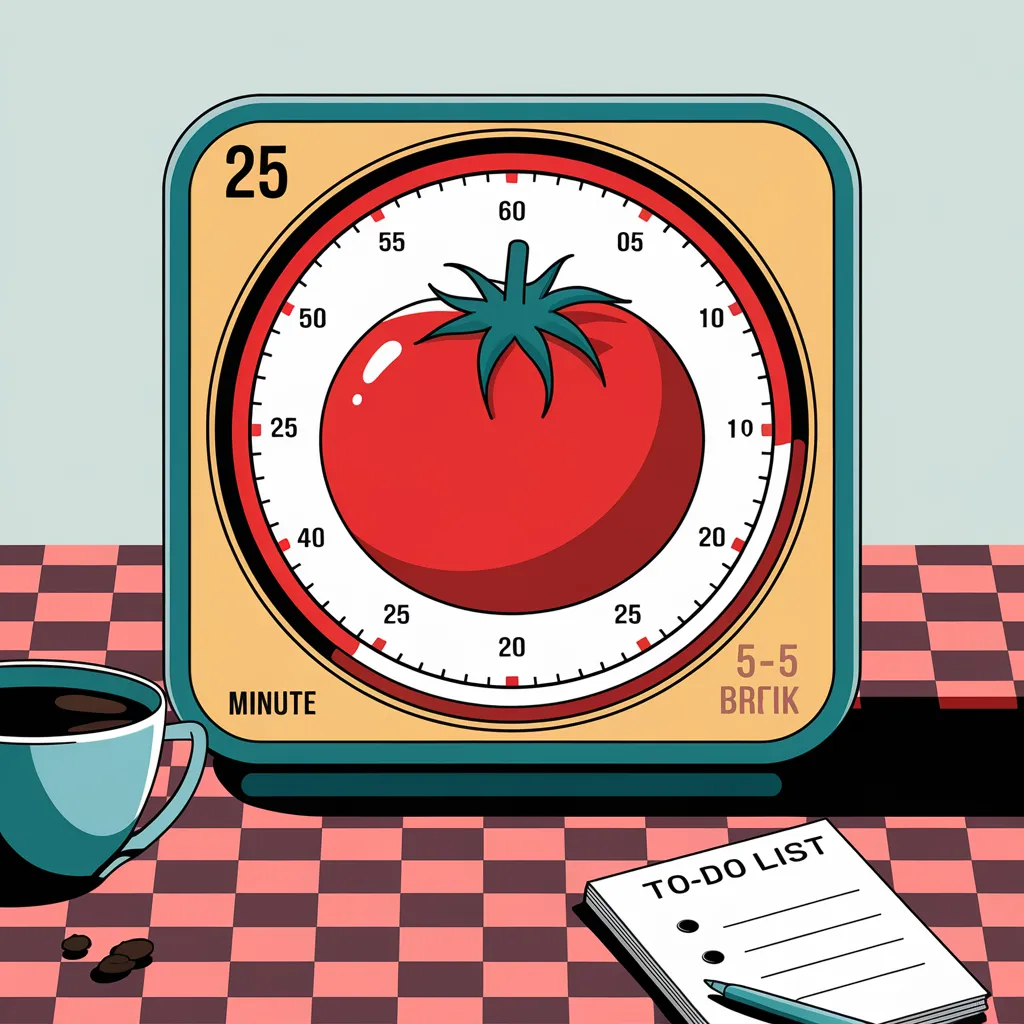
While the classic 25/5 minute structure works well for many, the technique can be adapted to different work requirements and personal preferences.
For Deep Creative or Technical Work
- Try extended Pomodoros (40-50 minutes) with slightly longer breaks (10 minutes)
- Best for: Programming, writing, design, and research where deeper flow states are beneficial
For Administrative or Email Tasks
- Use shorter Pomodoros (15-20 minutes) with standard 5-minute breaks
- Best for: Email processing, organizing files, routine administrative work
🌊 Ultradian Rhythms
For People with ADHD or Focus Challenges
- Start with shorter sessions (10-15 minutes) and gradually build up
- Use visual timers to maintain time awareness
- Incorporate movement during breaks
Pomodoro Strategies for Different Contexts
The versatility of the Pomodoro Technique allows it to be adapted for various work environments and responsibilities:
Pomodoro for Students
Students can structure study sessions effectively with this approach:
- Pomodoro 1-2: Read and take comprehensive notes on course material
- Pomodoro 3-4: Complete practice problems or draft essay outlines
- Long break
- Pomodoro 5-6: Continue with harder practice problems or begin writing
- Pomodoro 7-8: Review completed work and identify areas for improvement
Pomodoro for Office Professionals
Office workers with varied responsibilities can use this structure:
- Pomodoro 1-2: Process and respond to high-priority emails and messages
- Pomodoro 3-4: Work on key project deliverables
- Long break
- Pomodoro 5-6: Attend to meetings or collaborative work
- Pomodoro 7-8: Planning and strategic work for upcoming priorities
Pomodoro for Creative Professionals
Creative workers can balance inspiration with structure:
- Pomodoro 1-2: Brainstorm and ideation (looser structure)
- Pomodoro 3-4: Select and develop the strongest concepts
- Long break
- Pomodoro 5-6: Production work on chosen direction
- Pomodoro 7-8: Refinement and detail work
Advanced Pomodoro Techniques for Power Users
Once you’ve mastered the basics, consider these advanced strategies:
The Pomodoro Chaining Method
Link related subtasks across consecutive Pomodoros to tackle complex projects:
- Pomodoro 1: Research phase
- Pomodoro 2: Planning and outlining
- Pomodoro 3-4: Initial execution
- Pomodoro 5: Review and refinement
This creates a natural workflow while maintaining the benefits of structured intervals.
The Pomodoro Sprint Technique
For high-intensity work periods when deadlines loom:
- Complete 8-10 Pomodoros with abbreviated 2-3 minute breaks
- Take a substantial recovery break afterward (1-2 hours)
- Limit to once or twice weekly to prevent burnout
The Collaborative Pomodoro Method
Enhance teamwork by synchronizing Pomodoros:
- Team members work simultaneously on individual tasks
- Use breaks for quick check-ins and coordination
- Foster accountability and shared rhythm
- Particularly effective for remote teams
Essential Tools for Pomodoro Success
While the technique requires only a timer at minimum, these tools can enhance your experience:
Digital Pomodoro Apps
| App Name | Platform | Key Features | Best For |
|---|---|---|---|
| Forest | iOS/Android | Plants virtual trees during focus time; withers if you leave the app | Visual motivation and app blocking |
| Focus To-Do | iOS/Android/Desktop | Combines Pomodoro timer with task management | Comprehensive productivity system |
| Marinara Timer | Web-based | Customizable intervals, shareable timers | Team Pomodoros and flexibility |
| Pomofocus | Web-based | Clean interface, task tracking | Minimalists and beginners |
| Focus Keeper | iOS | Beautiful design, progress tracking | Visual statistics and habit building |
Physical Timers
Many practitioners prefer tangible timers to reduce screen dependence:
- Classic mechanical kitchen timers
- Purpose-built Pomodoro timers with preset intervals
- Visual timers that show time passing graphically
Pomodoro-Compatible Planners
Specialized productivity planners often include Pomodoro tracking:
- Productivity Planner by Intelligent Change
- TimeBloc Planner
- Full Focus Planner
Overcoming Common Pomodoro Challenges
Even with a simple technique, challenges can arise. Here’s how to address them:
Challenge: “I can’t fit my work into 25-minute chunks”
Solution: Adjust your interval length. Some tasks work better with 40-50 minute Pomodoros. Alternatively, learn to break large tasks into smaller subtasks.
Challenge: “I get into flow and don’t want to stop after 25 minutes”
Solution: If you’re in a genuine flow state, consider continuing for one more Pomodoro length, then take a slightly longer break. Just be cautious not to skip breaks entirely.
Challenge: “I’m constantly interrupted by colleagues/family”
Solution: Communicate your focus periods to others. Use visual signals like headphones or a small sign. For persistent interruptions, schedule Pomodoros during naturally quieter periods.
Challenge: “I forget to take breaks”
Solution: Use an app that automatically transitions between work and break periods with distinct sounds. Physical movement during breaks also helps reset your mental state.
Conclusion
The Pomodoro Technique is remarkably simple yet profoundly effective when practiced consistently. Start by implementing the basic technique for one week, then gradually customize it to your specific work style and challenges.
Remember that the Pomodoro Technique is ultimately about creating a healthier relationship with work—one that respects both your productivity needs and your brain’s requirements for rest and renewal.
With regular practice, you’ll likely notice improvements in:
-
Task completion rates
-
Focus quality
-
Work stamina throughout the day
-
Ability to estimate time requirements
-
Work-life boundaries
Stay up to date
Get notified when I publish something new, and unsubscribe at any time.
