It can be frustrating trying to find what you need when everything seems to be in chaos. Luckily, there’s a smart solution that can help—RFID Coin Tags! These tiny, disc-shaped devices can make organizing your stuff not only easier but also a lot more fun.

In this post, I’ll take you through my own experience using RFID Coin Tags to tackle the tangled web of my cables. From selecting the right storage to applying the tags, I’ll share tips and tricks that I picked up along the way. :D
What are RFID Coin Tags
RFID (Radio-Frequency Identification) tags are compact, intelligent chips designed to store information and communicate wirelessly. Among the various forms of RFID tags, coin tags stand out due to their small, disc-like shape, allowing them to be easily attached to various items. This makes them ideal for organization and inventory management.

Utilizing coin tags to organize your belongings can streamline processes and enhance efficiency, especially when dealing with numerous items.
Step-by-Step Guide to Organizing Items with RFID Coin Tags
Dealing with a tangle of cables can be incredibly frustrating. To tackle this issue, I’ve decided to bring order to my own collection by organizing them into one dedicated space.
For reference, you can access the demo cable box here: Cable Box.
Selecting a Storage Solution
Choosing the right storage solution is the first step to effective organization. While you can use various containers, I decided to go with an IKEA box due to its practicality and capacity. You can even use a sack if you want to repurpose clothing or fabric bags!

Attaching the RFID Tags
When it comes to attaching RFID tags to your storage box, you have two primary options:
-
Inside the Box: Placing the RFID tag inside the box is an option, but be aware that you’ll need to open the box each time you want to read the tag.
-
Outside the Box: Attaching the RFID tag to the exterior makes it much easier to access and quickly identify what’s inside.

For my project, I chose to secure the tag on the outside using transparent tape—and I must admit, it was a practical choice for me! 😄

Although I used tape, keep in mind that RFID tags usually come with adhesive on one side, which makes application quite straightforward.
Documenting Your Items
To elevate the effectiveness of this project, I linked each RFID tag to a document detailing the contents of the box.
By documenting your items, you can easily reference what you have stored without needing to dig through each box.

Here’s what the organized cable box looks like after tagging and documenting:

And here’s an image showing a new cable that I added to the box, which is also linked to the document.
Interacting with RFID Coin Tags
To effectively manage your RFID tags, you’ll need a reliable RFID tag reader app. I highly recommend the NFC Tools app, which is available in app stores.
Navigating the App
When you open the NFC Tools app, you’ll find a user-friendly home screen. Before you start, ensure that the NFC functionality is enabled on your device. This will facilitate easy tag reading and writing. Just a heads-up: using NFC can drain your battery faster than usual.
Reading Your RFID Coin Tags
Reading an RFID tag is a straightforward process. Simply hold your device close to the tag, and the app will notify you once an NFC tag has been detected and is ready for data input.
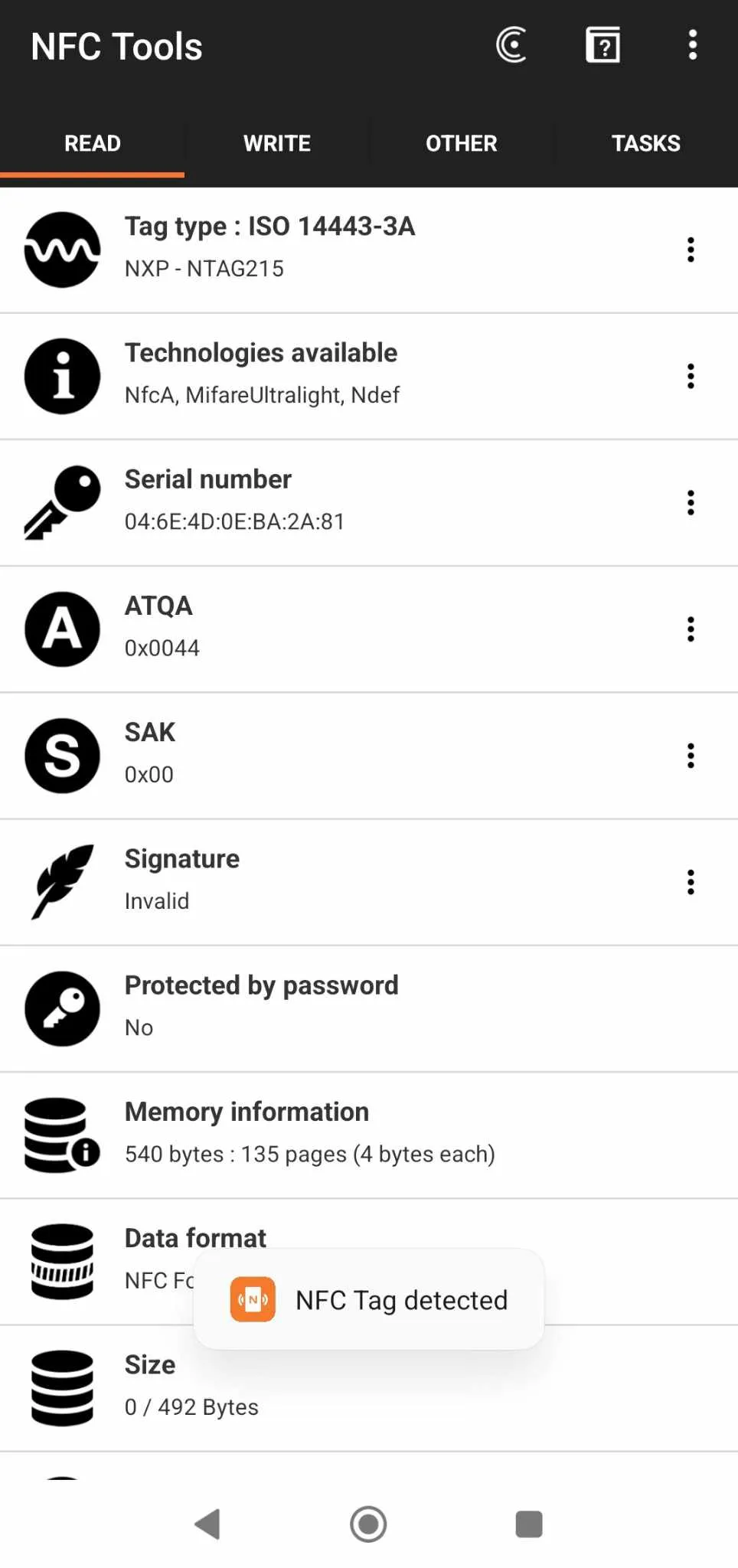
Each RFID coin tag can store up to 492 bytes of data, which offers plenty of space for text strings or URLs.
Writing Data to RFID Coin Tags
To write information to your RFID tag, tap the “Write” button within the app. A dialogue box will appear, prompting you to enter the text you wish to store.
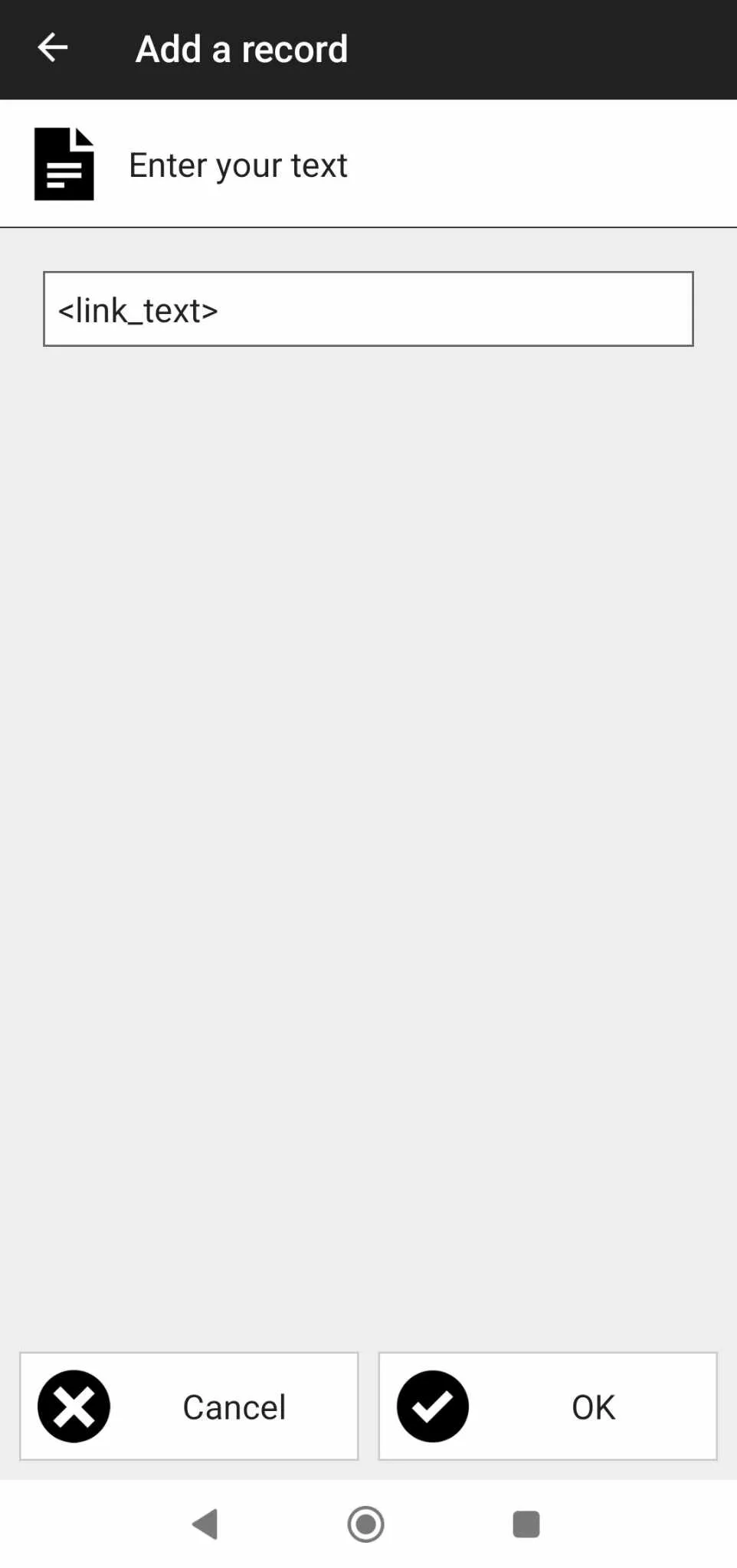
In this instance, I entered the URL linking to the Google document that details my cable box’s contents.
Storage Capacity
For context, the URL I entered was only 18 bytes long, showcasing the efficiency of RFID tags in handling data.
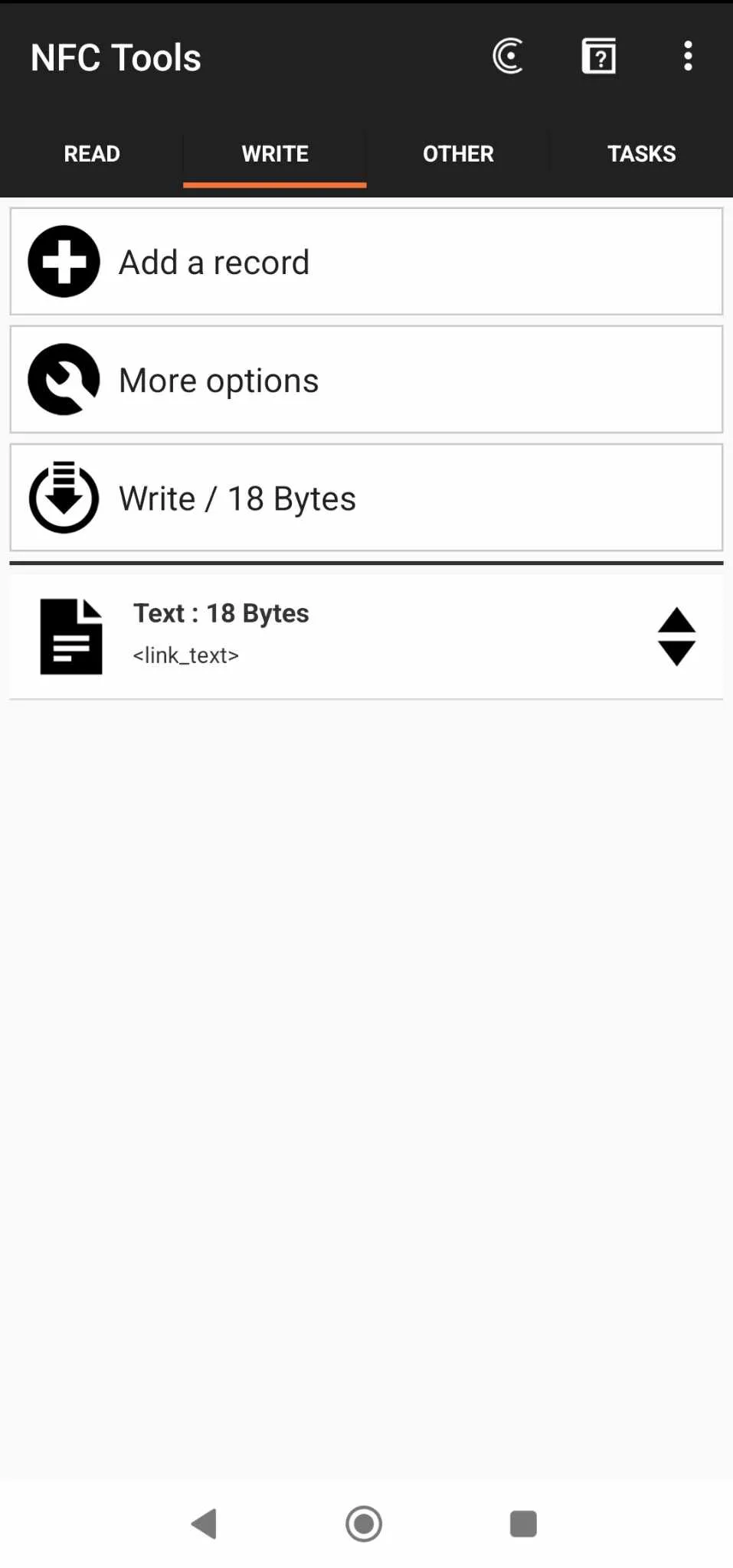
Verifying Your Data
After writing information to your RFID tag, you can easily verify that the data has been recorded successfully by reading the tag again.
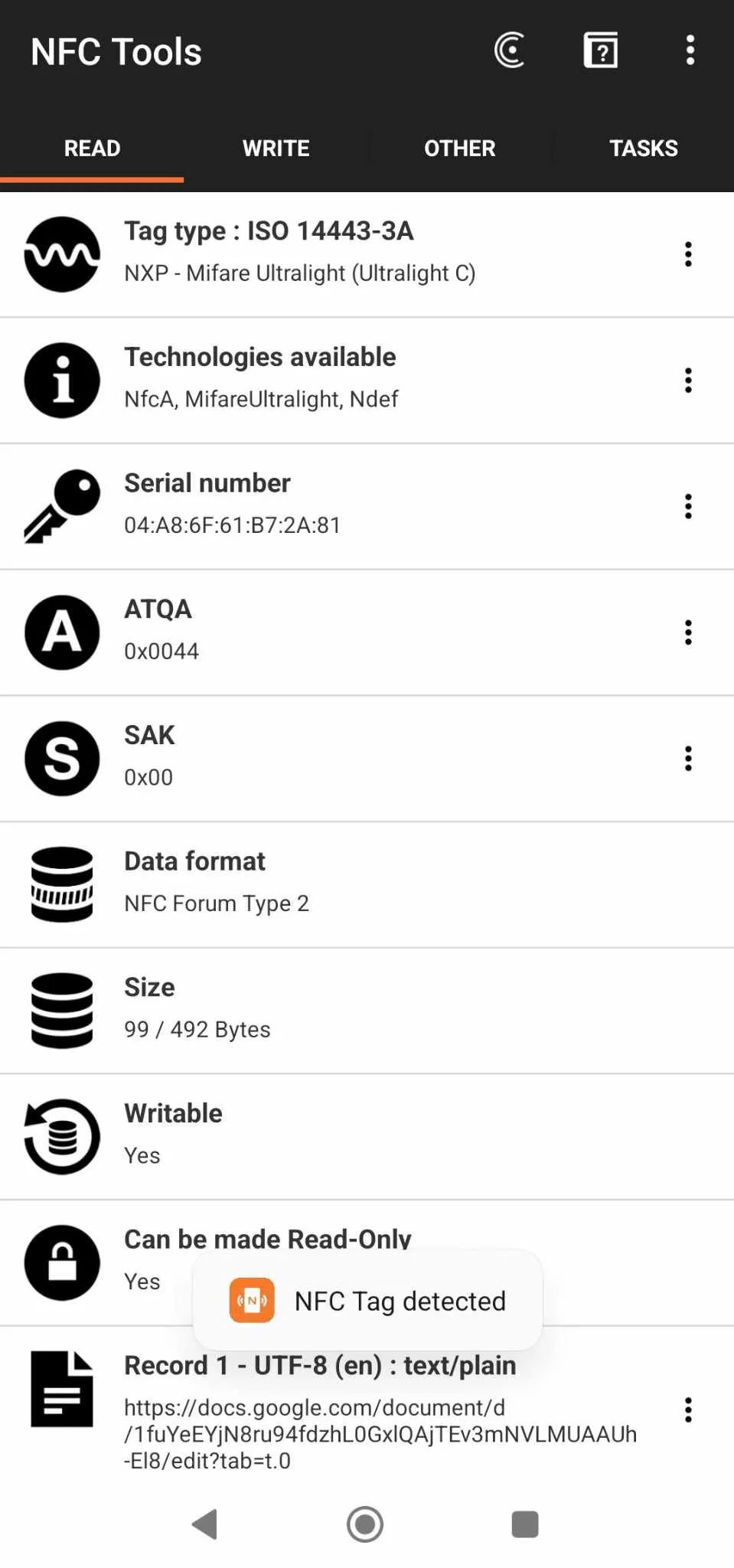
Finally, confirm that the URL has been saved correctly by reading the tag once more:
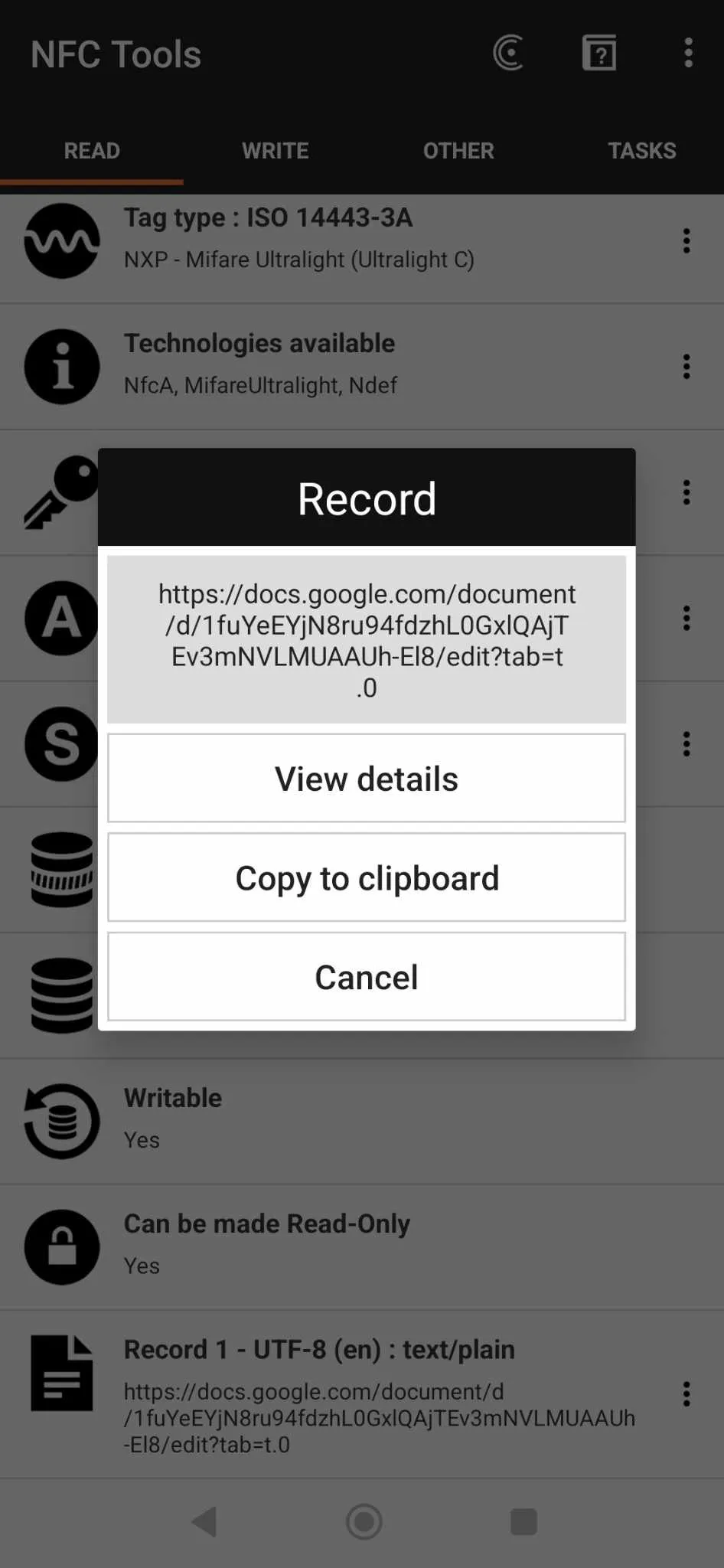
Updating Your Inventory
Implementing this organized approach, you can declutter your space and maintain easy access to your inventory, ensuring that everything is manageable and efficient.
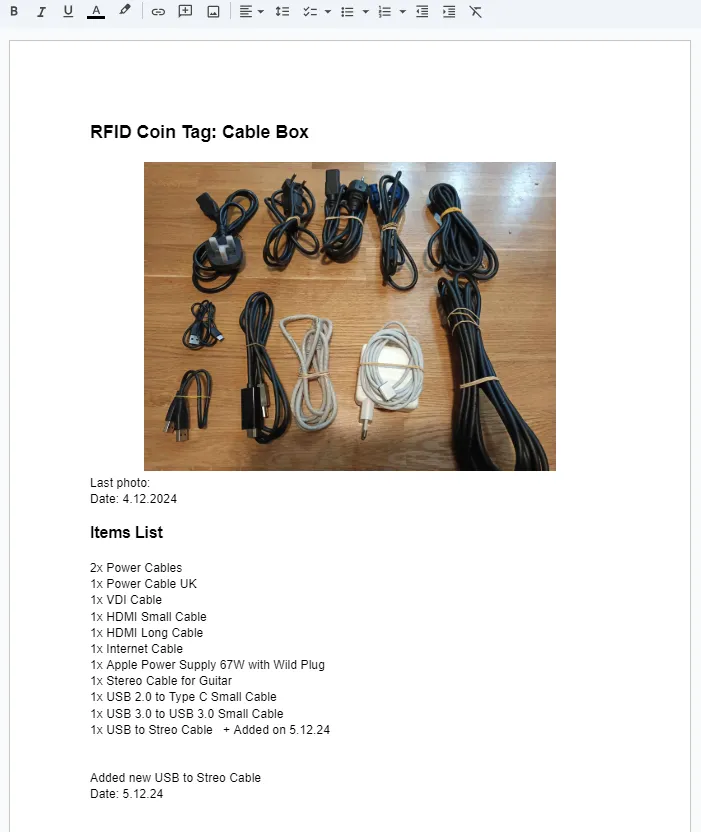
Conclusion
Incorporating RFID coin tags into your organizational systems can significantly enhance efficiency and reduce clutter in your home or workspace.
I encourage you to try this method yourself.
Good luck :D
Stay up to date
Get notified when I publish something new, and unsubscribe at any time.
